django blog app construction
last updated: 02 Dec 2020
table of contents
overview
- this is a (b)log of constructing a blog-style web application with the
djangoweb-framework- the programming language is
python
- the programming language is
- here is a link for the final app
- https://django-blog-nmc.herokuapp.com/
- it is hosted on heroku
djangois a popular framework- with lots of functionality out-of-the-box
- makes it enjoyable to work on web-applications
- app goal:
- build a blog where different users can write different posts
- app requirements:
- register: new users can create an account
- login: if account already exists, can login and update proile picture
- password reset: allows forgotten password reset
- user profile: display image, other details
- home page: view all blog posts
- blog update/delete: if blog written by logged-in user
- construction process aims to walk through
- working with databses
- authentication systems
- password reset email
- django admin page
- permission for various users
- pre-requisites
- a decent understanding of python
- understanding object oriented programming well helps
- python3 installed on your machine (preferably macOS or Ubuntu)
- pip3 installed
- a decent understanding of python
construction process
process overview
- setup the models first
- then, figure out the routes for the app
- then for each route, setup
- the routing
- the view
- the template
- make config changes in
settings.py,admin.pyandmodels.pyas needed along the way
install django
pip3 install django
python3 -m django --version
create new project
django-admin startproject django_blog_app
cd django_blog_app
- file structure of so generated project
django_blog_app #project root dir |- django_blog_app #project's root app | |-__init__.py | |-settings.py | |-urls.py | |-wsgi.py |- manage.py - each file has its own function
- read this page from the docs for more
python virtual environment for django app
- install “virtual env” and “virtual env wrapper”
pip3 install virtualenv virtualenvwrapper - create and activate virtual env
python3 -m venv django_blog_app source django_blog_app/bin/activate

- reinstall pip3 inside the venv:
pip install --upgrade pip - reinstall django inside the venv:
pip3 install django - install pillow
pip3 install Pillow - install crispy-forms
pip3 install django-crispy-forms
run dev-server
python3 manage.py runserver 6500
# default port is 8000
- access django dev-server @
127.0.0.1:6500on your browser- alternatively @
localhost:6500
- alternatively @
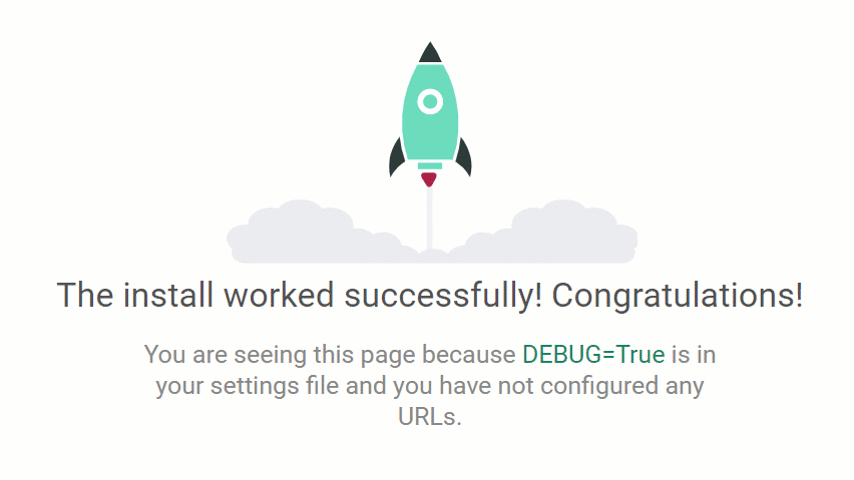
localhost:6500
- to stop, do
Ctrl+Cin terminal
initialize apps
- new apps can be created in a main django project using the
startappcommand - the file system of a newly started app is as follows:
|- <new-app-name> | |- __init__.py | |- admin.py | |- apps.py | |- migrations/__init__.py | |- models.py | |- tests.py | |- views.py |- db.sqlite3
initialize the blog app
python3 manage.py startapp blog
initialize the user app
python3 manage.py startapp users

- the project dir system should look like this now:
django_blog_app |- django_blog_app |- blog |- users |- manage.py |- db.sqlite3
register both apps
-
the registration is done in the
django_blog_app/settings.pyfile - first check the app’s
apps.pyfile to get class-name slug- usually the following
classes# blog/apps.py class BlogConfig(AppConfig): name = 'blog' - and
# users/apps.py class UsersConfig(AppConfig): name = 'users'
- usually the following
- registration format:
'<app-name-in-apps.py-class>.apps.<class-name-in-apps.py>', - registration location:
- under
INSTALLED_APPSentry insettings.pyfile, add the following lines:'blog.apps.BlogConfig', 'users.apps.UsersConfig',
- under
- adding newly created apps to
INSTALLED_APPSlist insettings.pyenables the apps’ models being picked up by django
setup ORM
-
database migrations have to be applied before creating a superuser
-
superuser account is needed to access the django admin page that sits @
localhost:6500/admin

database migrations
the very first DB migration creates the DB and adds a few default tables
auth_useris one such table that needs to be initialized before creating the superuser account
python3 manage.py makemigrations
- detects changes in models and prepares updates to the DB
- doesn’t update the actual DB, only stages changes
python3 manage.py migrate
- actually applies the changes made in
models.pyto the DB - the
auth_usertable is created when above is run the first time
create superuser
- the first one has to be done via the CLI
python3 manage.py createsuperuser - to complete the setup, supply
- username
- password
- confirm password
- login with credentials @
localhost:6500/admin/to verify they work
resetting superuser password from CLI (if password is forgotten)
python3 manage.py shell
-
in the python shell:
from django.contrib.auth.models import User User.objects.filter(is_superuser=True) usr = User.objects.get(username=<superuser-name-output-above>) usr.set_password('<new-password>') usr.save()
setup models (M of M-V-T)
- when a new app is created using
startapp,- a
models.pyis automatically created in the app dir
- a
- before populating this file, think about the structure of the DB
- and what fields are needed
- the
Usermodel is automatically created when the project is created- can be imported into any file in the project with
from django.contrib.auth.models import User
- can be imported into any file in the project with
Post model:
- this is the django ORM model for storing blog posts in the DB
- initialize the
Postmodel inblog/models.py:# blog/models.py from django.db import models from django.utils import timezone from django.contrib.auth.models import User class Post(models.Model): title = models.CharField(max_length = 100) content = models.TextField() date_posted = models.DateTimeField(default = timezone.now) author = models.ForeignKey(User, on_delete = models.CASCADE)
Profile model:
- extends the built-in
Userclass ORM model- to accommodate blogger’s Profile picture
- initialize the
Profilemodel inuser/models.py:# user/models.py from django.db import models from django.contrib.auth.models import User class Profile(models.Model): user = models.OneToOneField(User, on_delete = models.CASCADE) image = models.ImageField(default='default.jpg',upload_to='profile_pics')
register with admin page
- upon registering the models within
admin.pyfile- they become available on the admin dashboard for manual CRUD operations
- register the
Postmodel inblog/admin.pyfile# blog/admin.py from django.contrib import admin from .models import Post admin.site.register(Post) - register the
Profilemodel inusers/admin.pyfile# users/admin.py from django.contrib import admin from .models import Profile admin.site.register(Profile)
updating DB
- prepare and make migrations
python3 manage.py makemigrations python3 manage.py migrate
django signals
- by default, the extended
Profilemodel is not automatically created when a newUseraccount is created - to set up automatic
Profilecreation and updation that follows theUsermodel, do the following:- create a file called
signals.pyinusersapp dir, i.e.users/signals.py - then add the following lines of code in it
# users/signals.py from django.db.models.signals import post_save from django.contrib.auth.models import User from django.dispatch import receiver from .models import Profile @receiver(post_save, sender = User) def create_profile(sender, instance, created, **kwargs): if created: Profile.objects.create(user = instance) @receiver(post_save, sender = User) def save_profile(sender, instance, **kwargs): instance.profile.save() - then, add the
readyfunction tousers/apps.pyunder the classUsersConfig(...):# users/apps.py class UsersConfig(AppConfig): name = 'users' def ready(self): import users.signals
- create a file called
the view-template system (V-T of M-V-T)
-
templates are HTML files for the final render view
- each route gets its own template
- routes are assigned templates and template content handlers in the
urls.pyfile
- routes are assigned templates and template content handlers in the
-
the routing is handled in the project globally and each app locally in the
urls.pyfile - it is a good idea to map out the paths of a web app
- before getting into programming the
urls.pyfile
- before getting into programming the

(suggested order of creation in the right)
- django supports template inheritance
- i.e. one base template can be derived from over and over to make child templates
- as django projects grow in size
- it’s often more convenient to have all the templates in one place
- rather than hunting for them within multiple apps
- with a single line change to our
settings.pyfile, we can do this
- update the ‘DIRS’ config under TEMPLATES as follows
# settings.py ... import os ... TEMPLATES = [ { ... 'DIRS': [os.path.join(BASE_DIR, 'templates')], ... }, ]- which specifies that:
- in addition to looking for an app-level templates directory,
- the Django template loader should also look for a project-level templates directory
- which specifies that:
- create a
templatesdir in the project root dirdjango_blog_app |- django_blog_app |- blog |- users |- templates |- manage.py |- db.sqlite3 - styling classes for forms can be set in
forms.py- but
forms.pyis not for applying styles, but to handle the forms backend
- but
- so do all styling in templates
blog home page setup
- each path defined in the
urls.pyneeds a view handler -
so first, we will look at how to do this for the home page
- start with view handler file -
views.py: add the following lines# blog/views.py #import built in class based view from django.views.generic import ListView # import the model Post from models.py from .models import Post # Create your views here. class PostListView(ListView): model = Post - create an app level
urls.pyand add the following code# blog/urls.py from .views import PostListView urlpatterns = [ path('',PostListView.as_view(), name="blog-home") ]
routing
- ensure the
includeimports in the projecturls.pyfile- then add
blog.urlsto theurlpatternslist withincludeas follows# urls.py from django.urls import path, include urlpatterns = [ ... path('',include('blog.urls')) ]
- then add
- create a
base.htmlin the project-leveltemplatesfolder - then go create a folder called
blogin the same dir- in that, make a file called
post_list.html
- in that, make a file called
- fill the
base.htmlfile with the Bootstrap 4 Starter Template- bootstrap 4 starter template
- then add a navbar from bootstrap as well
- so basically,
- create Models first in
models.py - create View handles in
views.py - create Templates in
templates/<app-dir>
- create Models first in
- now go to @
localhost:6500in your browser

set up crispy-forms
-
crispy-forms is a plugin to apply bootstrap styling to forms automatically
-
third party django app that makes working with forms easier
- allows adding simple tags in template files
- to add bootstrap styling
- use other CSS frameworks also
- add following code in
settings.py... INSTALLED_APPS = [ 'crispy_forms', ... ] ... - set the CSS framework to use
- in
settings.pyat the very end of file, add followingCRISPY_TEMPLATE_PACK = 'bootstrap4'
- in
registration page setup
- a
UserCreationFormform-object exists with in django to generate the form necessary for new-user-creation - the way to use it is to
- import it as a class from
django.contrib.auth.forms - then pass it as a context into an appropriate template
- import it as a class from
form-view
- start by building the
forms.pyfile with theUserCreationForm- extend it with the email field
# users/forms.py from django import forms from django.contrib.auth.models import User from django.contrib.auth.forms import UserCreationForm class UserRegisterForm(UserCreationForm): email = forms.EmailField() class Meta: model = User fields = [ 'username', 'email', 'password1', 'password2', ]view
- extend it with the email field
- then add the following logic in the given path
# users/views.py from django.shortcuts import render, redirect from django.contrib import messages from .forms import UserRegisterForm # Create your views here. def register(request): if request.method == 'POST': form = UserRegisterForm(request.POST) if form.is_valid(): form.save() return redirect('blog-home') else: form = UserRegisterForm() return render(request, 'users/register.html', {'form':form})- create
templates/usersdir to hold the user registration template- then, create a template file called
register.html
- then, create a template file called
- create
routing
- then ensure the project’s
urls.pyhas the following lines:from django.contrib import admin from django.urls import path, include from users import views as user_views urlpatterns = [ path('admin/', admin.site.urls), path('', include('blog.urls')), path('register/', user_views.register, name='register') ]
template
-
then add the following code into
templates/users/register.html{% extends "base.html" %} {% load crispy_forms_tags %} {% block content %} <div class="container"> <form method="POST"> {% csrf_token %} <fieldset class="form-group"> <legend class="border-bottom"> Join Today </legend> {{ form | crispy }} </fieldset> <div class="form-group"> <button class="btn btn-primary" > Sign Up </button> </div> </form> </div> {% endblock content %} -
load @
localhost:6500/registerin browser
setting up flash messages
- there are different types of built-in messages in django
- bootstrap alert types match django’s message types 1-1, so use django message tags in bootstrap classes
- the corresponding styles are
- message.debug
- message.info
- message.success
- message.warning
- message.error
view
- the message handlers in this case has to be done in the form POST data handler
-
which is set in the
views.pyfile -
in
users/views.pysetup these lines of code... if form.is_valid(): form.save() # to generate message username = form.cleaned_data.get('username') messages.success(request, "Account created for {}".format(username)) return redirect('blog-home') ...
-
template
-
in the base template, a placeholder has to be set for showing flash messages
-
in
templates/base.html, add the following logic:... </header> {% if message %} {% for message in messages %} <div class="alert alert-{{ message.tags }}"> {{ message }} </div> {% endfor %} {% endif %} {% block content %} ...
login and logout system
- we need to create a login page
- for users to login
- so they can create, edit and delete blog posts
- django has built-in functionality to achieve login and logout
- django provides some views for logins and logouts
routing/view
-
import these views in the project
urls.pydirectly# urls.py ... from django.contrib.auth import views as auth_views urlpatterns = [ ... path('login/',auth_views.LoginView.as_view(), name='login') path('logout/',auth_views.LogoutView.as_view(), name='logout') ] -
these views are Class-based views
- will handle forms and logic
- however, will not handle templates
- but look for template files in a folder called
registration
template
- so we’ll create the registration templates
- create a folder named
registrationin templates - then create a file called
login.html
{% extends "base.html" %} {% load crispy_forms_tags %} {% block content %} <div class="container"> <form method="POST"> {% csrf_token %} <fieldset class="form-group"> <legend class="border-bottom"> Log In </legend> {{ form | crispy }} </fieldset> <div class="form-group"> <button class="btn btn-primary" > Login </button> </div> </form> <div class="form-group"> <small class="text-muted"> Need an account? <a href="{% url 'register' %}"> Sign Up Now </a> </small> </div> </div> {% endblock content %} - create a folder named
setup login redirect
-
then, in
settings.py, configure the default value of login redirect url# settings.py LOGIN_REDIRECT_URL = 'blog-home'
setup logout flow
routing
-
add the following path in the project
urls.py# urls.py ... urlpatterns = [ ... path('logout/',auth_views.LogoutView.as_view(template_name="registration/logout.html"), name='logout'), ]
template
- the
template_namehas to be specified because the default logout redirect page is the admin panel logout- even if a
logout.htmltemplate exists
- even if a
-
create the
logout.htmlfile in thetemplates/registrationfolder with the following code{% extends "base.html" %} {% block content %} <div class="container"> <h2 class="mt-5">You've been logged out</h2> <div class="form-group"> <small class="text-muted"> Want to login? <a href="{% url 'login' %}"> Login </a> </small> </div> </div> {% endblock content %}
registration page link
template
- link the login page in the register page
- to allow access to login form on the register page
-
in the
register.html... <div class="form-group"> <small class="text-muted"> Need an account? <a href="{% url 'login' %}"> Sign Up Now </a> </small> </div> ...
login/logout status in the navbar
- if logged in, a logout link should show and vice-versa
-
set up a conditional check in the base template nav bar section
- django provides a
userglobal variable- it contains the currently logged in user
- has attribute
is_authenticatedthat allows to check if user is logged in
template
-
use the following code bit to setup this conditional logic in
base.html... <ul class="navbar-nav mr-auto"> {% if user.is_authenticated %} <li class="nav-item"> <a class="nav-link" href="{% url 'logout' %}">Logout</a> </li> {% else %} <li class="nav-item"> <a class="nav-link" href="{% url 'login' %}">Login</a> </li> <li class="nav-item"> <a class="nav-link" href="{% url 'register' %}">Register</a> </li> {% endif %} </ul> ...
user profile
- certain pages need to be restricted based on login status
- only accessible when user has logged in
- if user tries to go to restricted route, then
- redirect to login page
- user profile page is one such page which needs to be restricted based on user logged-in status
routing
- first define the profile route in the project
urls.py# urls.py ... urlpatterns = [ ... path('profile/', user.views.profile, name="profile") ]
view
- create view handler for profile page in
users/views.py# users/views.py ... from django.contrib.auth.decorators import login_required ... @login_required def profile(request): return render(request, 'users/profile.html') ... - here the user variable doesnt need to be passed in as context
- django automatically makes this available globally to represent the logged in user
template
-
then create the template file
users/profile.html{% extends "base.html" %} {% block content %} <div class="container p-5"> <img class="img-fluid" src="{{ user.profile.image.url }}" alt="user display image"> <div class="text-center"> <h2> {{ user.username}} </h2> <p> {{ user.email }} </p> </div> </div> {% endblock content %} -
then tell django the login url in the
settings.py# settings.py ... LOGIN_URL = 'login'- this is needed because the
@login_requireddecorator looks for the login page in a dir named/accounts/login.htmlbu default- this settings overrides that behaviour
- this is needed because the
template
- then add the profile link to the nav-bar
- in the
base.html, add the following logic
... {% if user.is_authenticated %} <li class="nav-item"> <a class="nav-link" href="{% url 'profile' %}">Profile</a> </li> <li class="nav-item"> <a class="nav-link" href="{% url 'logout' %}">Logout</a> </li> {% else %} ... - in the
image storage system
-
the following strategy is for development time to store images
- in
settings.py, configure the following# settings.py ... MEDIA_ROOT = os.path.join(BASE_DIR,'media') MEDIA_URL = '/media/' - this is where the images uploaded with
upload_toparameter in the Profile model will be saved to
routing
- add media route to project
urls.py# urls.py ... from django.conf import settings from django.conf.urls.static import static urlpatterns = [ ... ] if settings.DEBUG: urlpatterns += static(settings.MEDIA_URL, document_root = settings.MEDIA_ROOT) - then upload an a default image to
/media/default.jpg- the media folder is to be located in the project root
model
- to reduce the file size of the uploaded image and to keep image size consistent, do the following to the profile model
# users/models.py from django.db import models from PIL import Image from django.contrib.auth.models import User # Create your models here. class Profile(models.Model): user = models.OneToOneField(User, on_delete = models.CASCADE) image = models.ImageField(default='default.jpg', upload_to='profile_pics') def save(self,*args, **kwargs): super().save(*args, **kwargs) img = Image.open(self.image.path) if img.height > 300 or img.width > 300: output_size = (300,300) img.thumbnail(output_size) img.save(self.image.path)
user-profile update system
- the profile page so created cannot be updated, it needs to be make update-able
-
the POST-GET-REDIRECT pattern is used to setup the profile update system
- we’ll setup a ModelForm to link the user and profile models to the profile UI directly
form/view
- add the following logic to the code base
# users/forms.py ... from .models import Profile ... class UserUpdateForm(forms.ModelForm): email = forms.EmailField class Meta: model = User fields = ['username', 'email'] class ProfileUpdateForm(forms.ModelForm): class Meta: model = Profile fields = ['image']
view
- modify the
users/views.pyas follows:# users/views.py ... from .forms import UserRegisterForm, UserUpdateForm, ProfileUpdateForm ... @login_required def profile(request): if request.method == "POST": user_form = UserUpdateForm(request.POST, instance=request.user) profile_form = ProfileUpdateForm(request.POST, request, FILES, instance=request.user.profile) if user_form.is_valid() and profile_form.is_valid(): user_form.save() profile_form.save() messages.success(request, 'Account Updated!') return redirect('profile') user_form = UserUpdateForm(instance = request.user) profile_form = ProfileUpdateForm(instance = request.user.profile) context = { 'user_form': user_form, 'profile_form': profile_form, } return render(request, 'users/profile.html', context)
template
-
then, update the profile template
templates/users/profile.htmlas follows{% extends "base.html" %} {% load crispy_forms_tags %} {% block content %} <div class="container p-5 d-flex flex-column align-center align-items-center "> <img class="img-fluid" src="{{ user.profile.image.url }}" alt="user display image"> <div class="text-center"> <h2> {{ user.username}} </h2> <p> {{ user.email }} </p> </div> </div> <hr> <form class="p-5" method="POST" enctype="multipart/form-data"> {% csrf_token %} <fieldset class="form-group"> <legend> Profile Info </legend> {{ user_form | crispy }} {{ profile_form | crispy }} </fieldset> <button class="btn btn-primary w-100" type="submit"> Update </button> </form> {% endblock content %}
blog pages (C-R-U-D)
- we need the following pages to be handled by the blog app
- blog home: list of all blog posts (c-R-u-d)
- new post: create a new post by the logged in user (C-r-u-d)
- update post: edit a post by logged in user (c-r-U-d)
- delete post: delete a post by logged in user (c-r-u-D)
- we shall use class-based views to handle these C-R-U-D operations
- django provides these generic views that do a lot of work in the background
blog post details
- we need to set up the blog post detail view
- to view a single blog post’s details
routing
-
setup the routing for the detail view as follows
# blog/urls.py ... from .views import PostListView, PostDetailView urlpatterns = [ ... path('post/<int:pk>/', PostDetailView.as_view(), name='post-detail'), ]
view
- import the built-in django detail view class
- then extend that class to attach it to the Post model
# blog/views.py ... from django.views.generic import ( ListView, DetailView, ) ... class PostDetailView(DetailView): model = Post
template
- django makes the model Post’s instance as
objectin the template context by default- this
objectvariable directly links to the instance of the model class
- this
- the default file name the view expects in the templates folder is
templates/blog/post_detail.htmlwhich the.as_view()part looks for- so in this file, add the following HTML code
{% extends "base.html" %} {% block content %} <article class="p-3"> <img class="img-fluid" src="{{ object.author.profile.image.url }}" alt="author-image"> <div > <div> <a href=""> {{ object.author }} </a> <small> {{ object.date_posted | date:"Y, F d" }} </small> </div> <div class="my-3"> {% if object.author == user %} <a href="{% url 'post-update' object.id %}"> <button class="btn btn-info"> Update Post </button> </a> <a href="{% url 'post-delete' object.id %}"> <button class="btn btn-danger"> Delete Post </button> </a> {% endif %} </div> <h2> {{object.title}} </h2> <p> {{object.content}} </p> </div> </article> {% endblock content %}
create and update blog post
-
define the create view in the blog app
- only registered users get to login
- but cannot use decorators for class based views like for functions
- use login mixin class that is built-in to django
- inherit view from that mixin class
- import from auth mixins
- the create and update view classes both share the same template file
- so setup the create and update parts of the routing, view and template in one shot
view
# blog/views.py
...
from django.views.generic import (
ListView,
DetailView,
CreateView,
UpdateView,
)
from djnago.contrib.auth.mixins import LoginRequiredMixin, UserPassesTestMixin
# Create your views here.
...
# create view
class PostCreateView(LoginRequiredMixin, CreateView):
model = Post
fields = [
'title',
'content',
]
def form_valid(self, form):
form.instance.author = self.request.user
return super().form_valid(form)
# update view
class PostUpdateView(LoginRequiredMixin, UserPassesTestMixin, UpdateView):
model = Post
fields = [
'title',
'content',
]
def form_valid(self, form):
form.instance.author = self.request.user
return super().form_valid(form)
def test_func(self):
post = self.get_object()
if self.request.user == post.author:
return True
else: return False
routing
# blog/urls.py
...
from .views import PostListView, PostCreateView, PostDetailView, PostUpdateView
urlpatterns = [
...
path('post/new/', PostCreateView.as_view(), name='post_create'),
path('post/<int:pk>/update', PostUpdateView.as_view(), name='post-update'),
]
template
- create and update view use the same template file
- the path they look for the template file is
templates/blog/post_form.html - named
post_formbecause is a form for the post model
{% extends "base.html" %} {% load crispy_forms_tags %} {% block content %} <div class="container"> <form method="post"> {% csrf_token %} <fieldset class="form-group"> <legend class=""> Blog Post Compose </legend> {{ form | crispy }} </fieldset> <div class=form-group> <button class="btn btn-success" type="submit" > Post </button> </div> </form> </div> {% endblock content %} - the path they look for the template file is
- create link to the newly created route in the navbar:
- go the nav bar section in the
base.htmlfile
... {% if user.is_authenticated %} <li class="nav-item"> <a class="nav-link" href="{% url 'post-create' %}"> New Post </a> </li> ... - go the nav bar section in the
- create update button in the post detail view
- in
templates/blog/post_detail.html, add the following logic:
... <div class="my-3"> {% if object.author == user %} <a href="{% url 'post-update' object.id %}"> <button class="btn btn-info"> Update Post </button> </a> {% endif %} </div> <h2> {{object.title}} </h2> ... - in
redirection
-
after post has been created, the user has to be redirected to the post detail view
- this function can be setup in two ways
- set a success re-direct url in the view
- or setup a
get_absolute_urlmethod in the post model
-
setup a
get_absolute_urlmethod in the post model inblog/models.py# blog/models.py ... from django.urls import reverse # Create your models here. class Post(models.Model): ... def get_absolute_url(self): return reverse('post-detail', kwargs={'pk':self.pk}) - create as many posts as you like in the path
/post/newnow
blog list view
- we will next fully set up the view of the list of all blogs on the website
routing
-
should already exist in the
blog/urls.pyfile by now# blogs/urls.py ... from .views import PostListView, PostCreateView, PostDetailView urlpatterns = [ path('', PostListView.as_view(), name="blog-home"), ... ]
view
-
the view should be handled in the
blog/views.pyfile as follows# blog/views.py ... from django.views.generic import ( ListView, ... ) ... class PostListView(ListView): model = Post context_object_name = 'posts' ordering = ["-date_posted"] ...
template
- create the file
templates/blog/post_list.htmlwhich the.as_view()part looks for the list view
{% extends "base.html" %}
{% block content %}
{% for post in posts %}
<div class="card m-5">
<div class="card-title m-3">
<a href="{% url 'post-detail' post.id %}" > <h1> {{ post.title }} </h1> </a>
<p> {{ post.author }} </p>
</div>
<div class="card-body">
<p> {{ post.content }} </p>
</div>
</div>
{% endfor %}
{% endblock content %}
delete blog post
routing
- add the route for the post delete in the
urls.pyfile
# blog/urls.py
...
from .views import PostListView, PostCreateView, PostDetailView, PostUpdateView, PostDeleteView
urlpatterns = [
...
path('post/<int:pk>/delete', PostDeleteView.as_view(), name='post-delete'),
]
view
- set the delete view logic with the DeleteView built in generic view
# blog/views.py
...
from django.views.generic import (
ListView,
DetailView,
CreateView,
UpdateView,
DeleteView,
)
...
...
# delete view
class PostDeleteView(LoginRequiredMixin, UserPassesTestMixin, DeleteView):
model = Post
success_url = '/'
def test_func(self):
post = self.get_object()
if self.request.user == post.author:
return True
else: return False
template
-
create the file
templates/blog/post_confirm_delete.htmlwhich the.as_view()part looks for{% extends "base.html" %} {% block content %} <div class="container"> <form method="post"> {% csrf_token %} <fieldset class="form-group"> <legend class=""> Delete Post </legend> <h2> Are you sure you want to delete the post "{{ object.title }}"? </h2> </fieldset> <div class=form-group> <button class="btn btn-danger" type="submit" > Yes, Delete! </button> <a class="btn btn-secondary" href="{% url 'post-detail' object.id %}"> Cancel </a> </div> </form> </div> {% endblock content %} -
add delete button in the post detail view
- in the file
templates/blog/post_detail.htmladd the following lines:
... {% if object.author == user %} <a href="{% url 'post-delete' object.id %}"> <button class="btn btn-danger"> Delete Post </button> </a> {% endif %} ... - in the file
pagination
- before we can setup pagination, we need a lot of posts
- se we shall add up to 20 posts in the DB using the UI that we have built already
- use this text generator to create dummy data for testing
- the paginator object is handled automatically when the
paginate_byattribute is set in ListView’s class based view# blog/views.py ... class PostListView(ListView): model = Post ... paginate_by = 2 # sets the number of blog posts per page - this class based view automatically passes in the pagination info to template automatically
add pagination navigation buttons
-
in
templates/blog/post_list.html, add the following pagination logic{% if is_paginated %} <div class="container align-center d-flex flex-row justify-content-center"> {% if page_obj.has_previous %} <a class="btn btn-outline-info" href="?page=1">First</a> <a class="btn btn-outline-info" href="?page={{page_obj.previous_page_number}}">Previous</a> {% endif %} {% for num in page_obj.paginator.page_range %} {% if page_obj.number == num %} <a class="btn btn-info" href="?page={{num}}"> {{num}} </a> {% elif num > page_obj.number|add:'-3' and num < page_obj.number|add:'3' %} <a class="btn btn-outline-info" href="?page={{num}}"> {{num}} </a> {% endif %} {% endfor %} {% if page_obj.has_next %} <a class="btn btn-outline-info" href="?page={{page_obj.next_page_number}}">Next</a> <a class="btn btn-outline-info" href="?page={{page_obj.paginator.num_pages}}">Last</a> {% endif %} </div> {% endif %}
filtering
- the goal of this section is to show pages on our web app that display all posts by a single user
view
- add the following view logic to handle the filtering of posts only by the passed in username
# blog/views.py from django.shortcuts import render, get_object_or_404 ... from django.contrib.auth.models import User ... # user filter for post list view class UserPostListView(ListView): model = Post template_name = '/blog/user_posts.html' context_object_name = 'posts' # sets the context variable name inside the template being called paginate_by = 2 def get_queryset(self): # overrides get user = get_object_or_404(User, username=self.kwargs.get('username')) return Post.objects.filter(author=user).order_by('-date_posted') ...
routing
# blog/urls.py
...
from .views import PostListView, ..., UserPostListView
urlpatterns = [
...
path('user/<str:username>/', UserPostListView.as_view(), name='user-posts'),
]
template
- create a new blog template in
templates/blog/user_posts.htmland add the following logic to it
{% extends "blog/base.html" %}
{% block content %}
<h1> Posts by {{view.kwargs.username}} </h1>
<p> ({{page_obj.paginator.count }} posts by this user) </p>
{% for post in posts %}
<article class="media content-section">
<img class="rounded-circle" src="{{post.author.profile.image.url}}" style="max-width: 90px; margin: 3px">
<div class="media-body">
<div class="article-metadata">
<a class="mr-2" href="{% url 'user-posts' post.author.username %}">{{ post.author }}</a>
<small class="text-muted">{{ post.date_posted | date:"Y, F d" }}</small>
</div>
<h2><a class="article-title" href="{% url 'post-detail' post.id %}">{{ post.title }}</a></h2>
<p class="article-content">{{ post.content }}</p>
</div>
</article>
{% endfor %}
{% if is_paginated %}
{% if page_obj.has_previous %}
<a class="btn btn-outline-info" href="?page=1">First</a>
<a class="btn btn-outline-info" href="?page={{page_obj.previous_page_number}}">Previous</a>
{% endif %}
{% for num in page_obj.paginator.page_range %}
{% if page_obj.number == num %}
<a class="btn btn-info" href="?page={{num}}"> {{num}} </a>
{% elif num > page_obj.number|add:'-3' and num < page_obj.number|add:'3' %}
<a class="btn btn-outline-info" href="?page={{num}}"> {{num}} </a>
{% endif %}
{% endfor %}
{% if page_obj.has_previous %}
<a class="btn btn-outline-info" href="?page={{page_obj.next_page_number}}">Next</a>
<a class="btn btn-outline-info" href="?page={{page_obj.previous_page_number}}">Last</a>
{% endif %}
{% endif %}
{% endblock content %}
password reset email
- this system will be implemented in five steps
- password reset page
- password reset confirm
- password rest done
- smtp config in
settings.py - password reset complete
password reset page
routing/view
-
add following path to project
urls.py# urls.py ... urlpatterns = [ ... path('password-reset/', auth_views.PasswordResetView.as_view(template_name = 'users/password_reset.html'), name = "password_reset"), ]
template
-
create
templates/users/profile_reset.htmlfile with following logic in it{% extends "base.html" %} {% load crispy_forms_tags %} {% block content %} <div class="container my-5"> <form method="POST"> {% csrf_token %} <fieldset class="form-group"> <legend class="border-bottom"> Reset Password </legend> {{ form | crispy }} </fieldset> <div class="form-group"> <button class="btn btn-primary" > Request Password Reset </button> </div> </form> </div> {% endblock content %}
password reset confirm page
routing/view
-
add following path to project
urls.py# urls.py ... urlpatterns = [ ... path('password-reset-confirm/<uidb64>/<token>/', auth_views.PasswordResetConfirmView.as_view(template_name = 'users/password_reset_confirm.html'), name = "password_reset_confirm"), ]
template
-
create
templates/users/profile_reset_confirm.htmlfile with following logic in it{% extends "base.html" %} {% load crispy_forms_tags %} {% block content %} <div class="container my-5"> <form method="POST"> {% csrf_token %} <fieldset class="form-group"> <legend class="border-bottom"> Reset Password </legend> {{ form | crispy }} </fieldset> <div class="form-group"> <button class="btn btn-primary" > Reset Password </button> </div> </form> </div> {% endblock content %}
password reset done page
routing/view
-
add following path to project
urls.py# urls.py ... urlpatterns = [ ... path('password-reset/done', auth_views.PasswordResetDoneView.as_view(template_name = 'users/password_reset_done.html'), name = "password_reset_done"), ]
template
-
create
templates/users/profile_reset_done.htmlfile with following logic in it{% extends "base.html" %} {% block content %} <div class="container"> <div class="alert alert-info"> An email has been sent with instructions to reset your password. </div> </div> {% endblock content %}
smtp config in settings.py
- we’ll need an smtp server to test our password reset function
- ethereal offers an inbox to for development purposes
- use gmail in production
ethereal
- go to https://ethereal.email/ and
- ‘Create Account’
- then note down the
UsernameandPassword - use the smtp server provided
- use this in development
- go to
settings.pyand add the following lines at the end# SMTP Configuration EMAIL_BACKEND = 'django.core.mail.backends.smtp.EmailBackend' EMAIL_HOST = 'smtp.ethereal.email' EMAIL_PORT = 587 EMAIL_USE_TLS = True EMAIL_HOST_USER = '<ethereal-account-username>' EMAIL_HOST_PASSWORD = '<ethereal-account-app-password>'
gmail
- we’ll actually setup a gmail app password and use those settings for our app in production
- generate a gmail app password
- the gmail smtp doesnt work on development servers, works only when deployed
- go to
settings.pyand add the following lines at the end# SMTP Configuration EMAIL_BACKEND = 'django.core.mail.backends.smtp.EmailBackend' EMAIL_HOST = 'smtp.gmail.com' EMAIL_PORT = 587 EMAIL_USE_TLS = True EMAIL_HOST_USER = '<gmail-account-username>' EMAIL_HOST_PASSWORD = '<gmail-account-app-password>'
password reset complete
routing/view
-
add following path to project
urls.py# urls.py ... urlpatterns = [ ... path('password-reset-complete/', auth_views.PasswordResetCompleteView.as_view(template_name = 'users/password_reset_complete.html'), name = "password_reset_complete"), ]
template
-
create
templates/users/profile_reset_complete.htmlfile with following logic in it{% extends "base.html" %} {% block content %} <div class="container my-5"> <div class="alert alert-info"> Your password has been reset! </div> <a href="{% url 'login' %}" class="my-3"> Sign in here </a> </div> {% endblock content %}
heroku deployment
- first install heroku cli for your OS
- then run the following commands and monitor the output in the CLI
initial setup
- create Procfile with following content in app root dir
web: gu nicorn django_blog_app.wsgi- here django_blog_app is the name of the root dir
- then, add the app URL to ALLOWED_HOSTS in
settings.pyALLOWED_HOSTS = ['django-blog-nmc.herokuapp.com'] - add the STATIC_ROOT parameter in
settings.pySTATIC_ROOT = os.path.join(BASE_DIR,'staticfiles') -
to launch app on heroku
heroku heroku login pip3 install gunicorn pip3 freeze > requirements.txt heroku create django-blog-nmc git push heroku master heroku open
docker setup
- the first step in creating a docker is installing the docker desktop app
- this the manager for all containers and images
- secondly the Dockerfile has to be created
- this cane be done manually or,
- vscode has a docker plugin,
- which has a wizard built-in to create Dockerfiles
- among the other steps involved with dockerizing an app
- install docker desktop and vscode (if you haven’t been using it code your app already)
- install the docker plugin in vscode from the plugin marketplace
create django dockerfle
vscode workflow
- bring up the
Shift + Cmd + Pmenu by pressing those buttons - then search
> Docker Add - then
Docker: Add docker file to workspace - select
Python: Djangoas the application platform - select
manage.pyas the app’s entry point - select
8000for the exposed port (8000is the default value) - select
Nofor including docker compose file - allow overwriting any existing
requirements.txt- regen the
requirements.txtfile usingpip3 freeze > requirements.txt - this why it is important to create and source a virtual environment for a django app
- regen the
manual workflow
-
add the following lines in a file named
Dockerfilesituated in the project root dir# For more information, please refer to https://aka.ms/vscode-docker-python FROM python:3.8-slim-buster # Set app-listen port EXPOSE 8000 # Keeps Python from generating .pyc files in the container ENV PYTHONDONTWRITEBYTECODE=1 # Turns off buffering for easier container logging ENV PYTHONUNBUFFERED=1 # Install pip requirements ADD requirements.txt . RUN python -m pip install -r requirements.txt WORKDIR /app ADD . /app # Switching to a non-root user, please refer to https://aka.ms/vscode-docker-python-user-rights RUN useradd appuser && chown -R appuser /app USER appuser # During debugging, this entry point will be overridden. For more information, please refer to https://aka.ms/vscode-docker-python-debug CMD ["gunicorn", "--bind", "0.0.0.0:8000", "django_blog_app.wsgi"]
image creation from Dockerfile
- CLI method:
docker build --tag django_blog_app:v0 . - GUI method:
- in the vscode file browser, right-click on the Dockerfile and say “Build Image”
container deployment from image
- CLI method:
docker run -p 8000:8000 --detach --name dba django_blog_app:v0- explanation:
dba: name of deployed containerdjango_blog_app:v0: name of deployed container
- explanation:
- GUI method:
- open the
access the app
- go to
localhost:8000to access the deployed container
stop the docker container
- CLI
docker stop wn
additional docker commands
- CLI
docker ps # lists all running containers docker exec -it dba /bin/bash # start interactive docker container's internal CLI session
further reading
-
$ django-adminin zsh lists all django sub-commands
django-SQL
- django SQL config
# settings.py DATABASES = { 'default': { 'ENGINE': 'django.db.backends.mysql', 'NAME': '<db-name-set-in-sql-cli>' 'USER': 'root' , 'PASSWORD': 'test-1234' , 'HOST': 'localhost', 'PORT': '3306' } } - some mysql CLI sql related commands
brew install mysql # installs brew mysql mysql -u root -p # login to sql server as root user brew services start mysql # load brew version of mysql brew services start mysql # stop brew version of mysql lsof -i:3306 # list processes using port 3306 - sql reset root password